Use beta version
To check the next version, it's possible to use the beta version throught the experimental channel of QGIS plugins.
In QGIS, open the Plugin Manager: menu Plugins > Manage and install plugins...:
In the Settings Tab, enable the experimental channel:
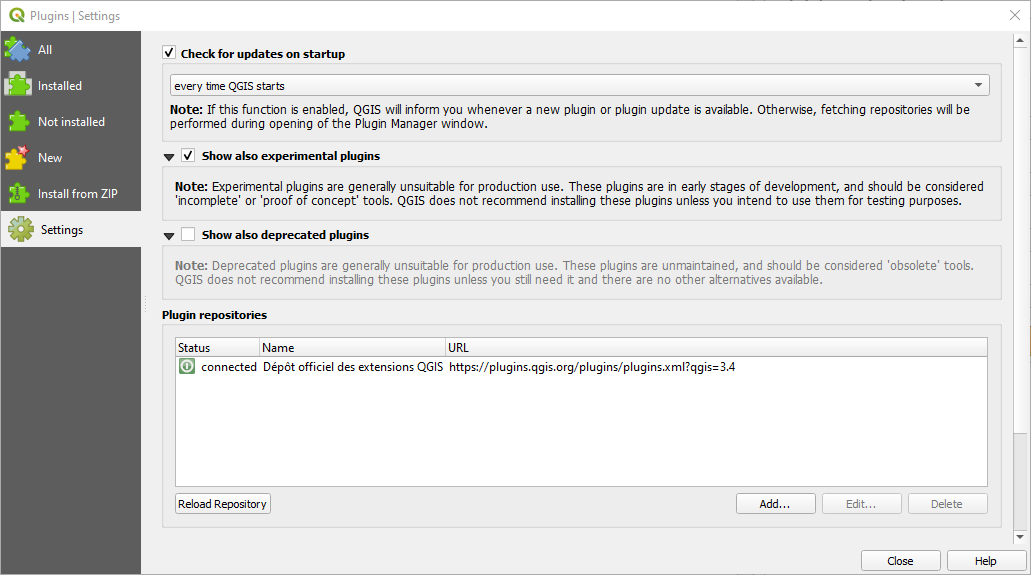
It's also recommended to enable regular update (daily or everty time QGIS starts).
Clic on
Reload repository;Search, install/reinstall then enable Isogeo plugin.