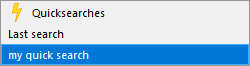Quick searches
Save a quicksearch
Every search can be saved as a quicksearch in order to be used as a shortcut and save time in regular usage.
The process is simple:
When search parameters are active (terms and/or filters), click on save button (at the top left of the results table):

Give it a name:
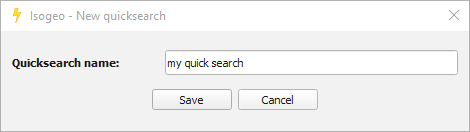
Use quick searches
Pick the wanted quicksearch from the drop-down list (bottom right of the search bar):